Interlibrary Loan (ILLiad)
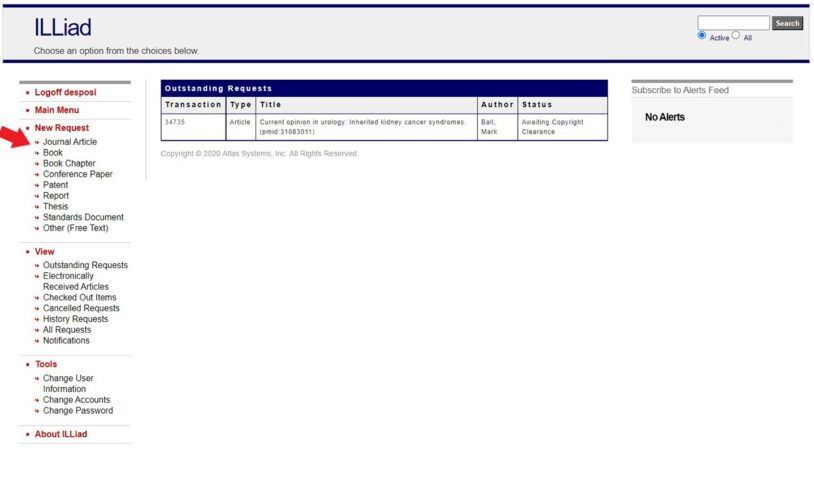 Our Interlibrary Loan/Document Delivery Service provides all CSHL users fast, personalized access to: journal articles, books, and other materials both owned by the library online and in print, borrowed from other institutions or purchased from publishers.
Our Interlibrary Loan/Document Delivery Service provides all CSHL users fast, personalized access to: journal articles, books, and other materials both owned by the library online and in print, borrowed from other institutions or purchased from publishers.
If you are already setup, go to:
InterLibrary Loan (ILLiad) Logon
Most articles requested are delivered to you electronically within 24 hours and books within 5 business days.
There is no charge for a basic ILL request. Small charges for rushes, scans, and postage are charged to your lab quarterly. (see Tab for charges). A grant or department account# is generally needed when an article is purchased immediately from a publisher.
To request materials and expedite their receipt, please do the following:
- Register for and use your ILLiad Account, a software platform that manages all requests & links you with our CSHL Library resources.
- Register for a My NCBI account in PubMed.
Click on the Tabs below to set up your ILLiad and My NCBI accounts.
Click on the blue CSH button ![]() in PubMed and other databases to download or order material once you have an account.
in PubMed and other databases to download or order material once you have an account.
Select Journal Article, Book, Book Chapter, etc., under New Request on the ILLiad Main Menu to order materials directly.
 To set up an ILLIAD account Click on: ILLIAD
To set up an ILLIAD account Click on: ILLIAD
Click “First Time Users” which appears on the Login to ILLiad panel on the right.
You will then be taken to an information page about registering for an ILLiad account. Scroll to the bottom of the page and click “First Time Users Click Here” to acknowledge and agree to all of the terms and conditions.
You will then be taken to the New User Registration form for ILLiad. Please fill out the form using you CSHL email address and username.
**Although there IS an asterisk next to “ID Number,” an ID number is NOT NEEDED to create an account.
However, you do need to select a “Department”, even though that does not have an asterisk.
Once finished, click “Submit Information”.
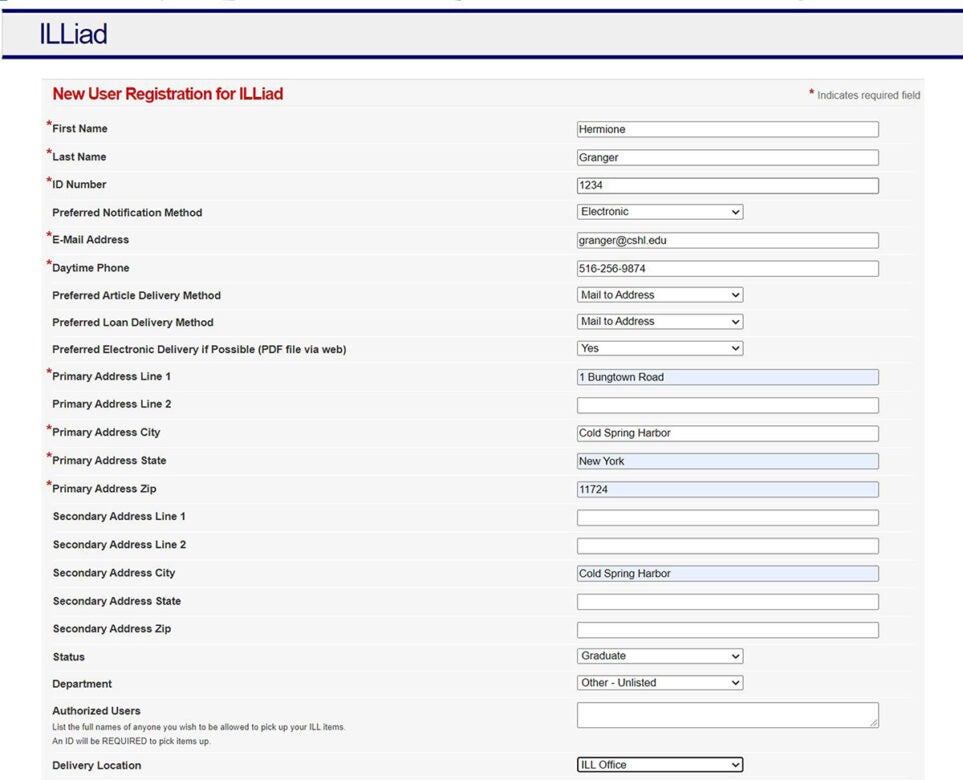
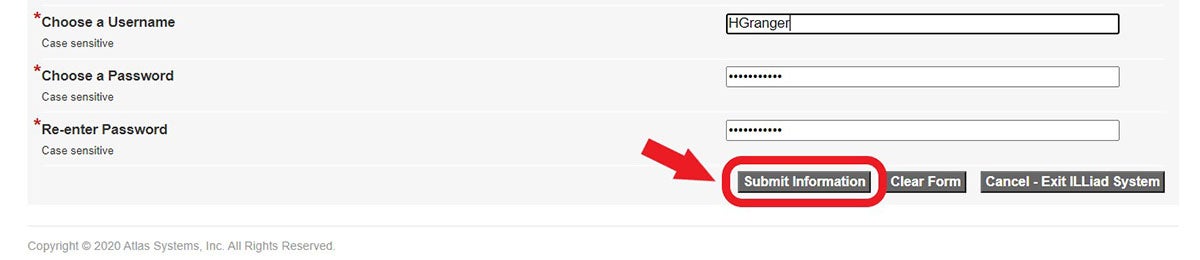
You can now logon to ILLiad and begin requesting materials.
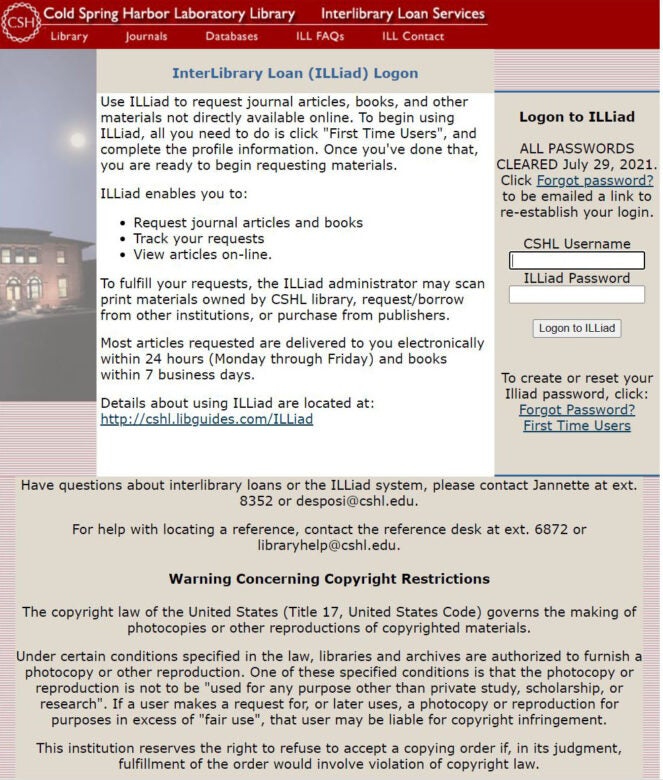
**After you have finished setting up you ILLiad account please setup your required My NCBI account.
Go to PubMed to register for a My NCBI account.
In the upper right-hand corner, click on Log in and create an account.
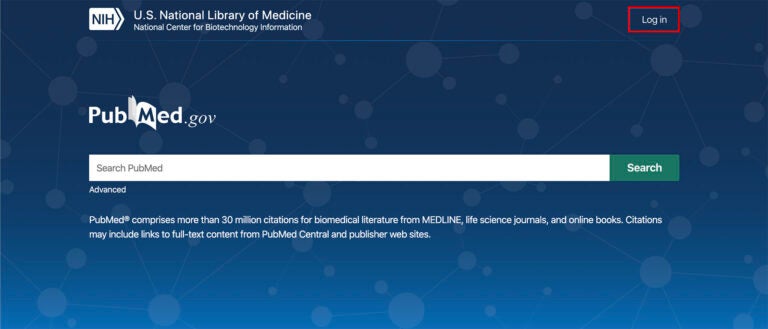
You will then need to select a 3rd party sign-in option from the list provided. Choose the 3rd party where you have an account and login using those credentials.
If you do not have an account with any of the 3rd party options listed, please create a free ORCID ID at orchid.org.
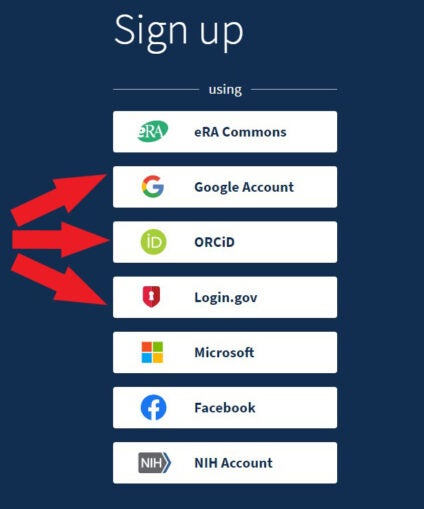
Once you are logged in to PubMed click your username or email which will appear at the top right of the PubMed home page. Then select Account Settings from the pop up menu.
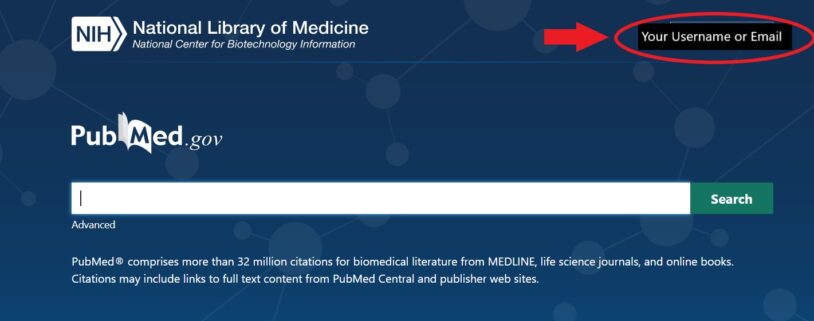
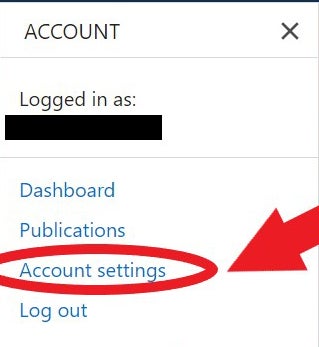
On the next page scroll down to NCBI Site Preferences and select:
“Click here to access the NCBI Site Preferences page”.

Select Outside Tool under PubMed Preferences, select “C” from the alphabetical list, and scroll down to Cold Spring Harbor Laboratory Library.
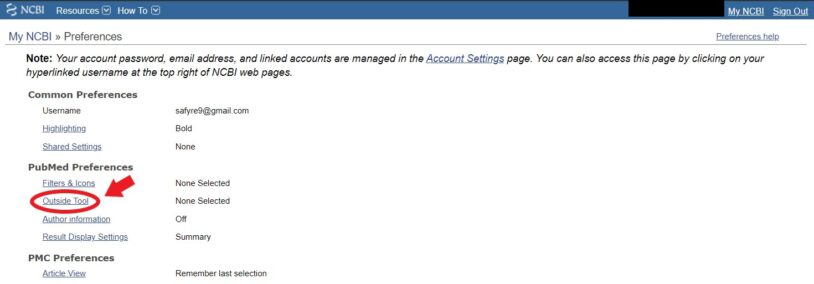
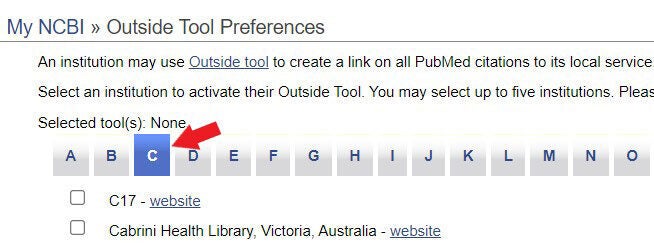
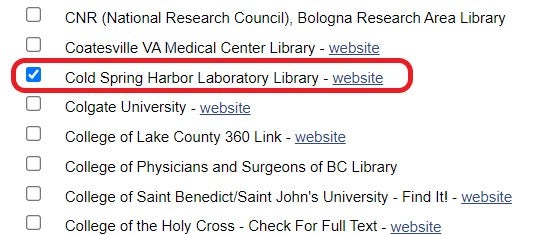
Click on the square to the left of Cold Spring Harbor Laboratory Library to select it.
**This links you to both the library’s online holdings and with ILLiad if you need to request materials.
You are now ready to use PubMed to search for research materials.
_______________________________________________________________________________________________________________________
To retrieve or order an article when searching in PubMed, please make sure you are first signed in to you’re My NCBI account. Once you find an article you would like to access, select that article by clicking on the highlighted title.
On the right of the next page, under Full Text Links, you will see various links:
- If the library subscribes to the journal online, you will be able to click on the publisher’s link or other full text links and download the article as a pdf file.
- If the library does not subscribe to the journal online, click the blue “CSH Find It!” link.

If the library has print copies of the material you will be brought to the library’s catalog and can see where the material is shelved.
**If the library does not subscribe to the material in print or online you will be directed to a link that offers you the option to request the material through ILLiad.
![]()
Select this link and logon to ILLiad.
The request form for your selected article will already be filled in for you. Hit submit at the bottom of the form and the request will be sent to the our Library’s ILL Office (Jannette D’Esposito).
- Photocopying at library by individual CSHL users w/Department PIN#: $0.12/page b&w; $0.55/page color
- Library staff scanning of documents for CSHL patrons: $2.50 per article or book chapter
- Same Day Rush Interlibrary Loan Articles: $2.50 per article
- Download of PDF from CSHL online holdings that are accessible to CSHL patrons: $2.50
- Postage charge for ILL book requests: $5.00
- Articles downloaded from publisher: $12–$50 will be charged to a grant number pre-authorized by CSHL user.
Charges are billed quarterly from the Library through the Accounting Office to the individual departments & labs.