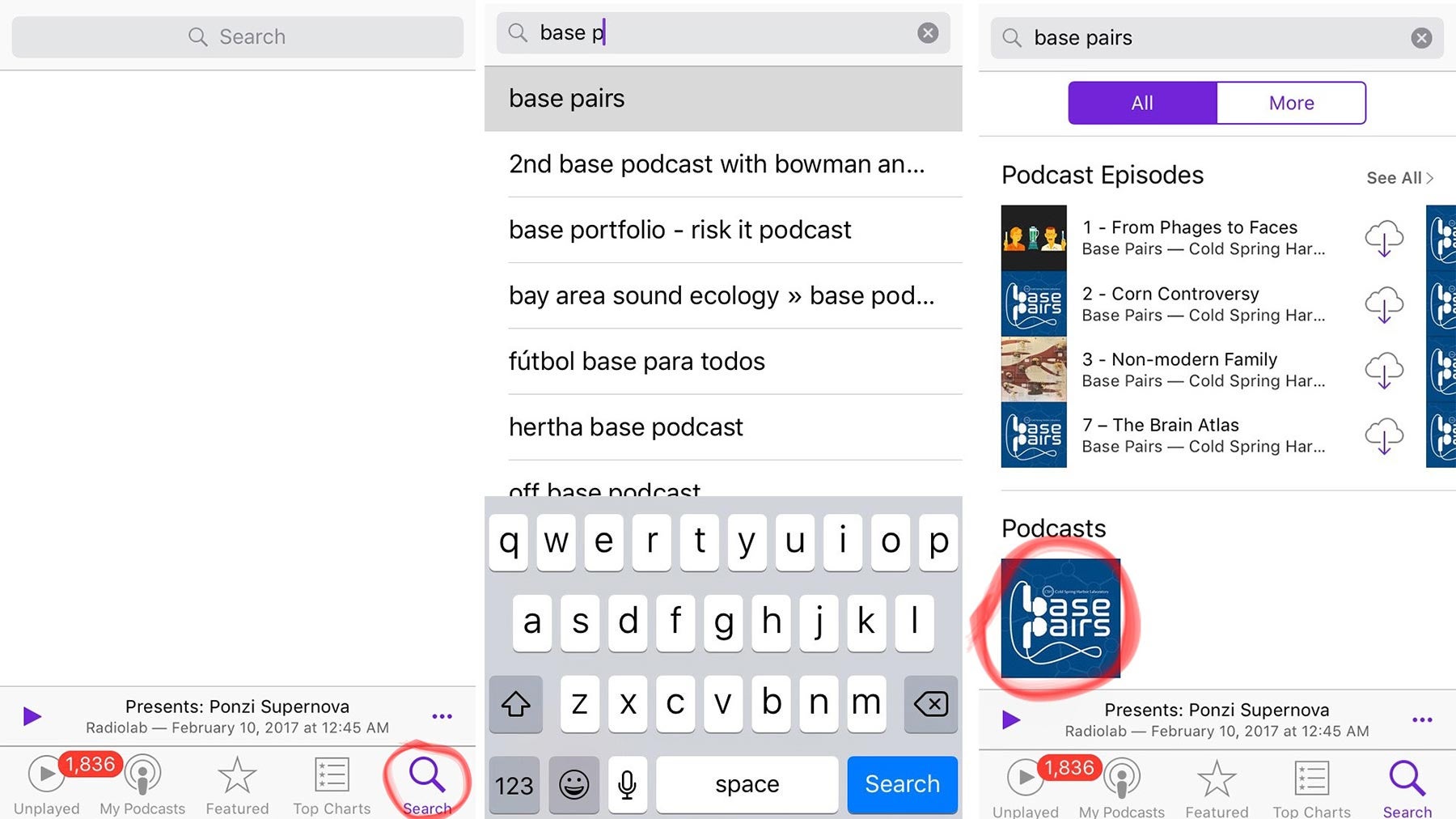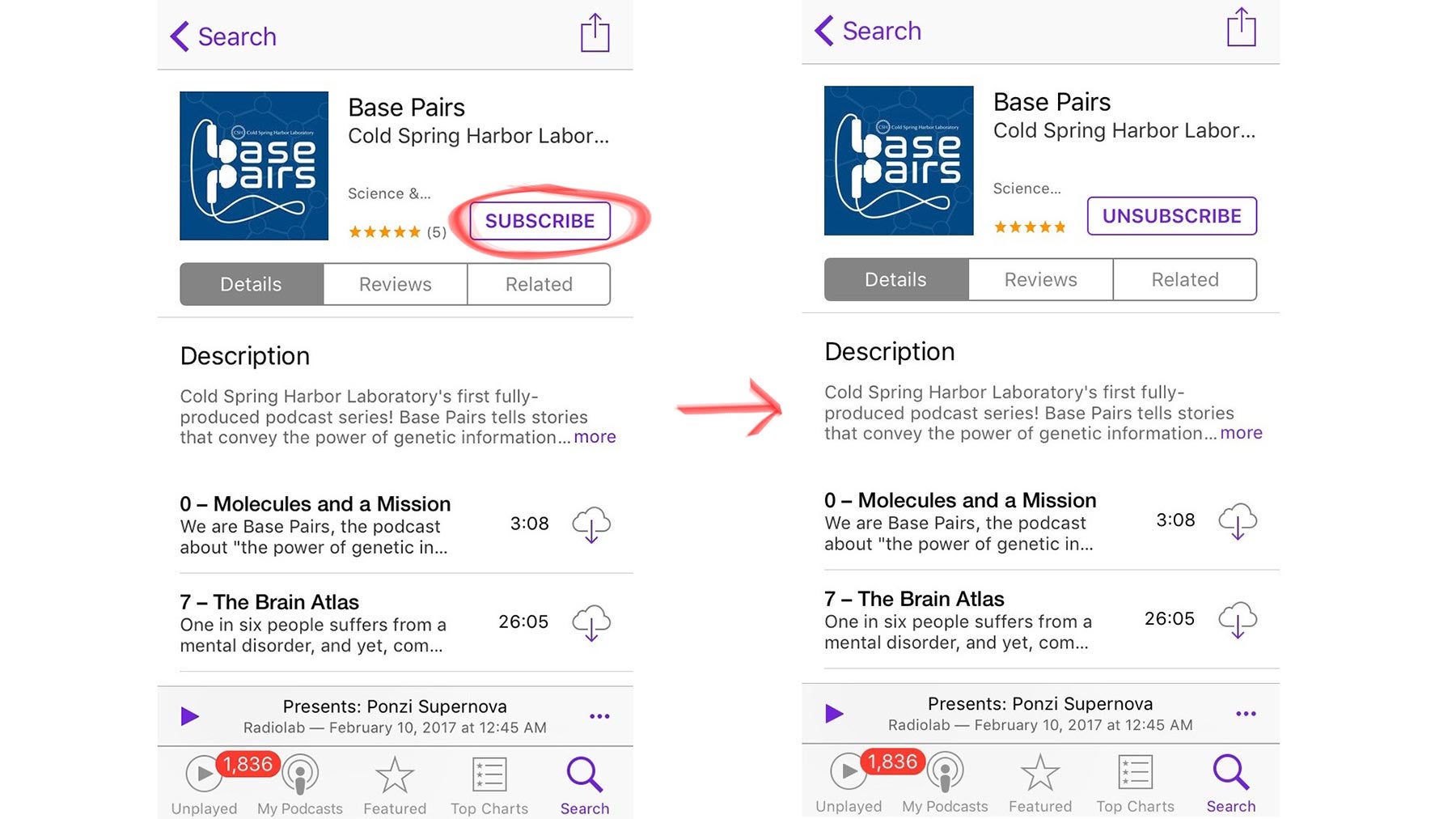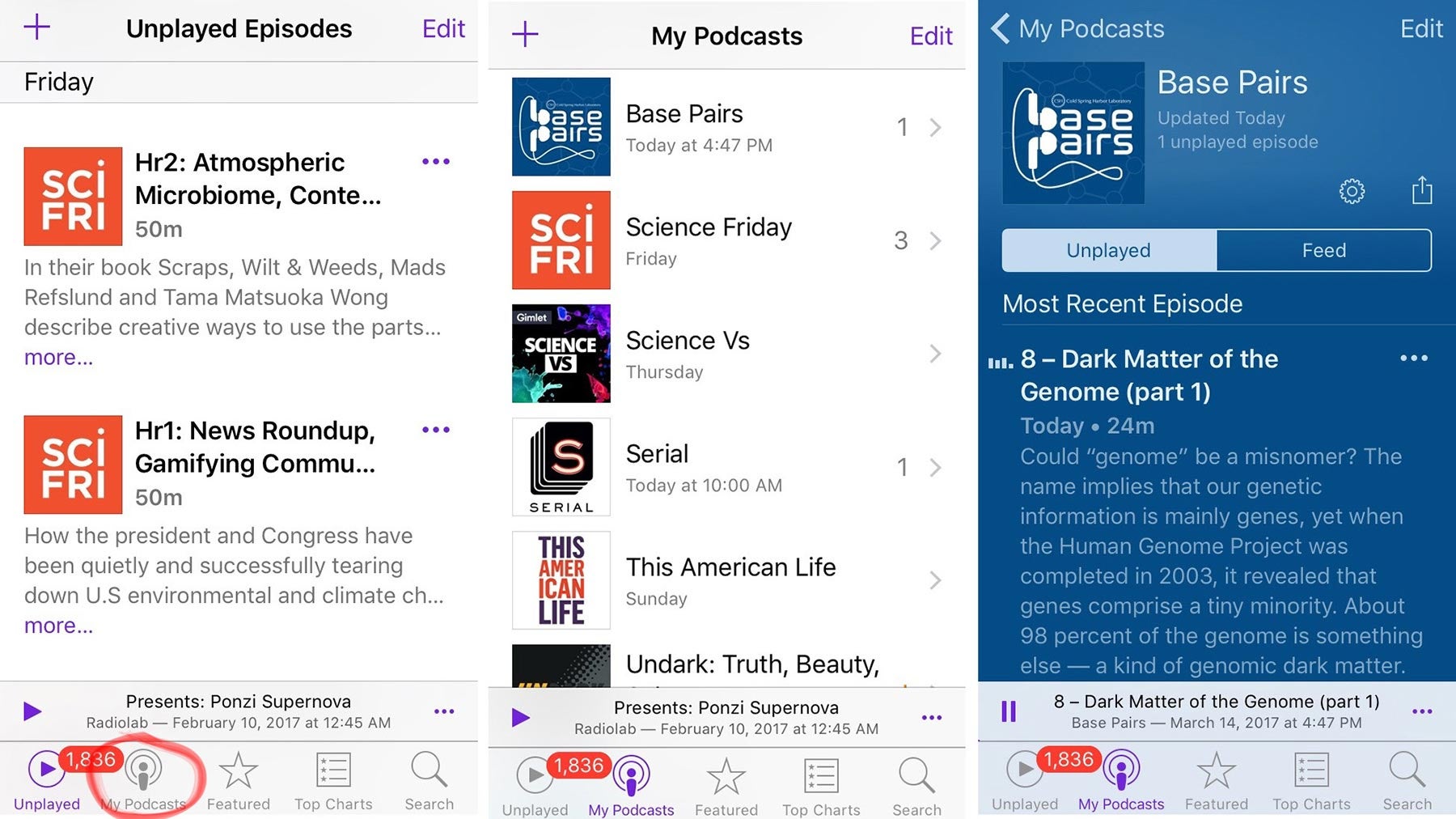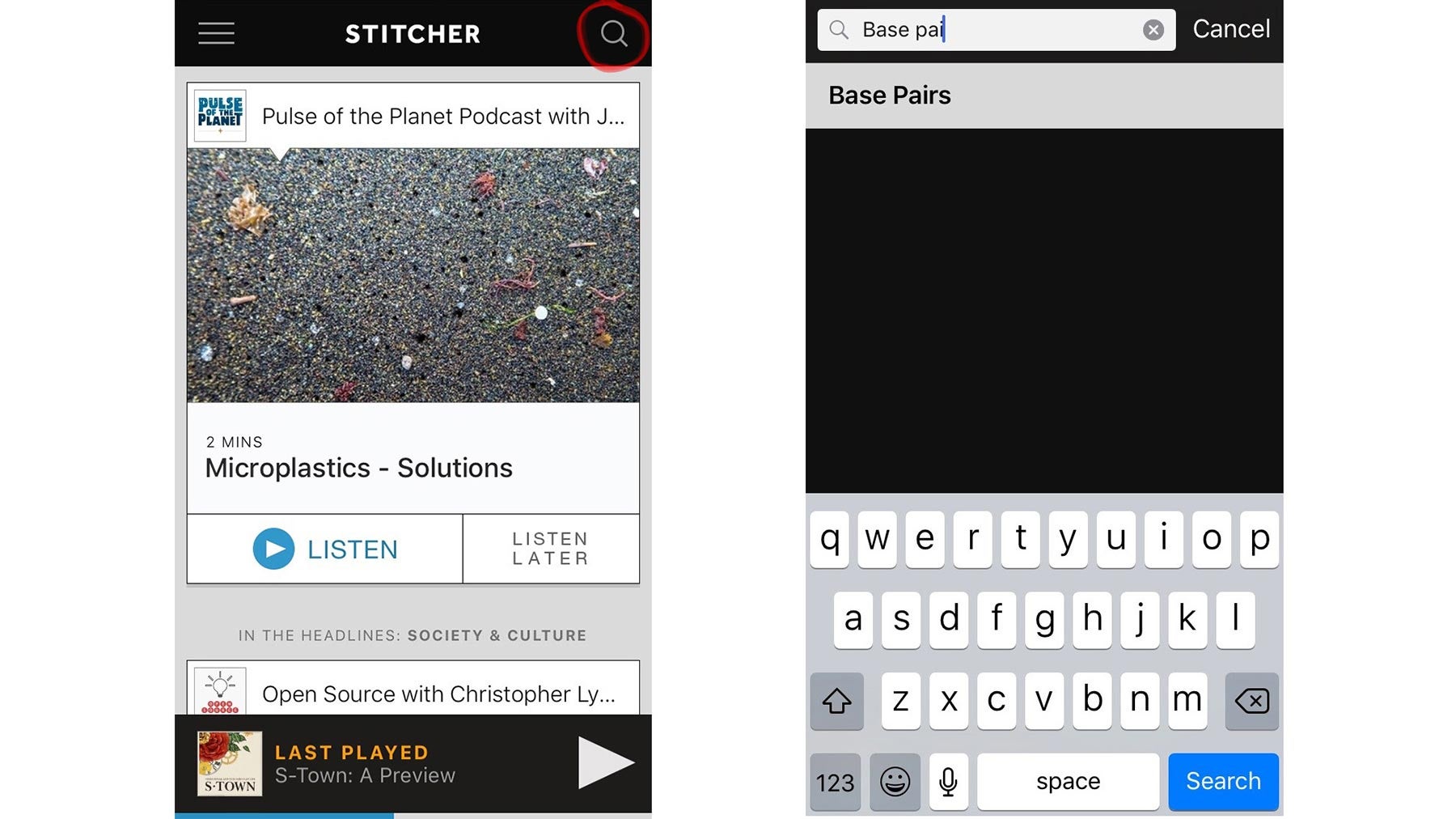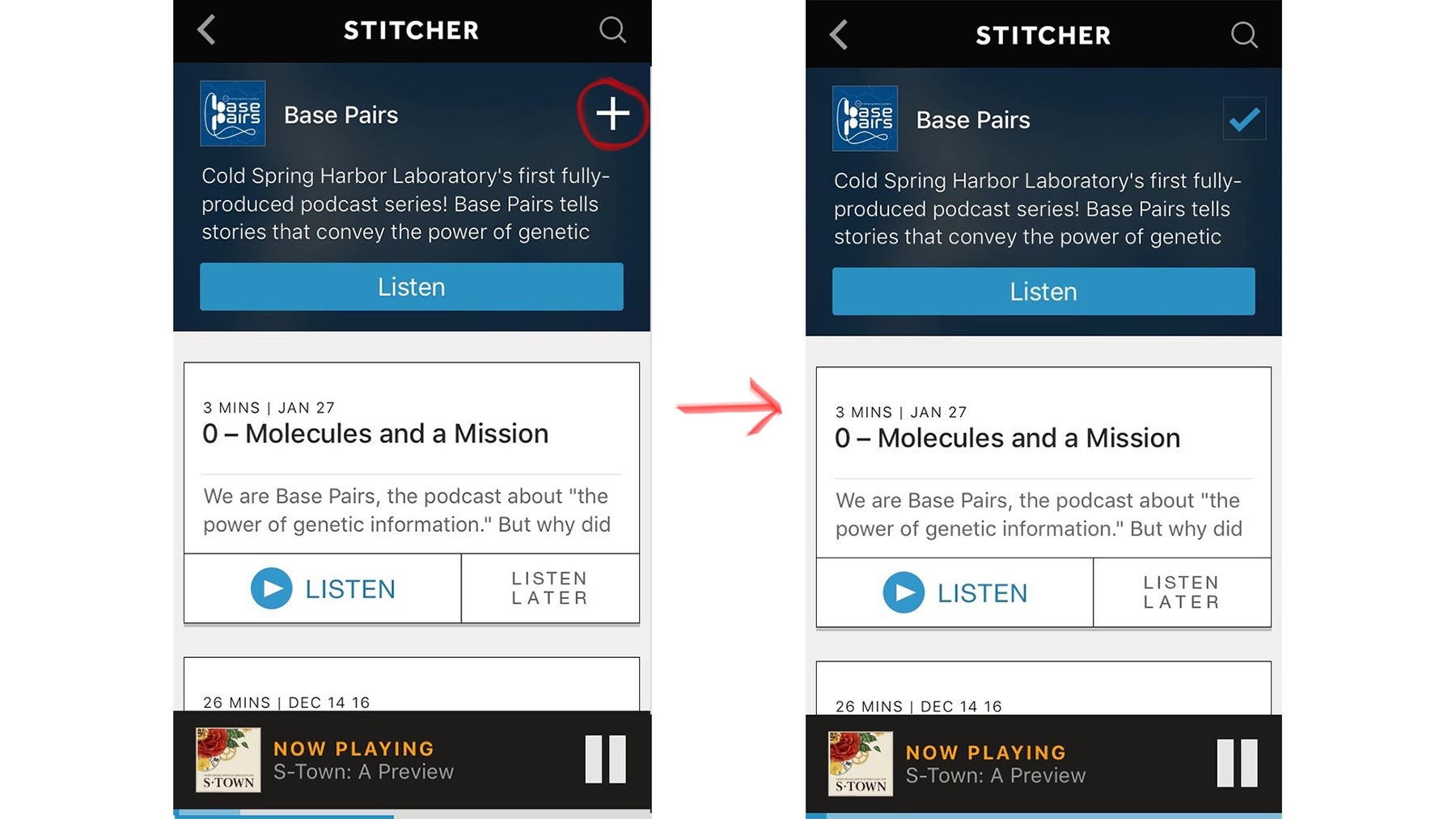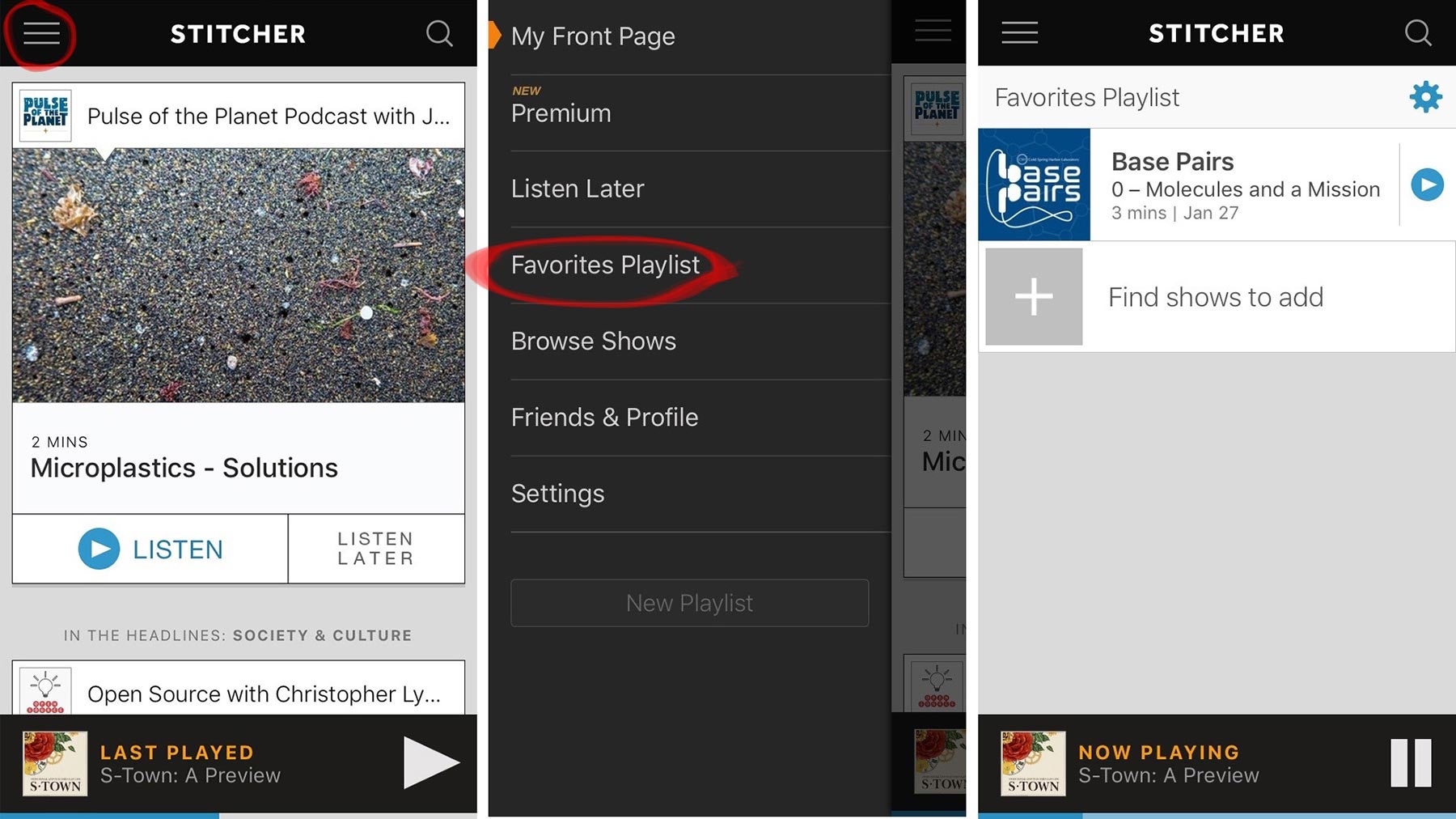How to listen to a Base Pairs podcast
To listen on the Internet
- Go to the Base Pairs podcast page, where you’ll see a list of all Base Pairs episodes.
- Click on the orange “play” button under the title of the episode that you’d like to listen to. It looks like this:

To download to your mobile device
1. Open the App Store and search “Podcasts”
2. Tap “GET” to download the Podcasts app
3. Open the Podcasts app and search “Base Pairs”
4. Tap the Base Pairs icon and then tap “Subscribe”
5. The newest episode of Base Pairs will now automatically appear on your device each month! You can find the Base Pairs episode you downloaded by tapping the “My Podcasts” tab at the bottom of the screen.
1. Open Google Play and search “Stitcher”
2. Tap “INSTALL” to download the Sticher app
3. Open the Stitcher app and search “Base Pairs”
4. Tap the Base Pairs icon and tap the “+” in the top right corner to add Base Pairs to your “Favorites Playlist”
5. The newest episode of Base Pairs will now automatically appear on your device each month! You can find the Base Pairs episode you downloaded by tapping the menu icon in the top left corner and then tapping “Favorites Playlist.”